CAS Parser 🗄️ — Convert Mutual Fund CAS to CSV, Excel
If you’ve ever invested in mutual funds (or SIPs), you must be aware of the CAS Statement provided by CAMS and Karvy. Here’s a short intro, how-to, and a super tool to parse the statement.
TLDR; CASParser.in allows you to convert CAS PDF from CAMS/Karvy to CSV/Excel/JSON
What is CAS? And what does a CAS Statement contain?
CAS Statement (or Consolidated Account Statement) issued by CAMS and Karvy contains a list of all lumpsum and SIP mutual funds that you own.
This is an aggregation of all your Mutual Fund holdings, whether direct or regular, regardless of the broker you bought it from offline, or online(Paytm Money, Zerodha Coin, Sqrrl, etc)
Hold on, I bought a Mutual Fund from
Karvy and CAMS are RTA(Registrar & Transfers Agents)An RTA is a mediator who takes care of the back-office processes of a mutual fund, processing all transactions.
The RTA maintains records of every mutual fund transaction on behalf of the fund house, through his network of offices across the country. CAMS, Karvy, and Sundaram BNP Paribas Fund Services are some registrars for mutual funds. ICICI, HDFC, Aditya Birla Mutual fund house are all serviced by CAMS. Whereas, Nippon India(Reliance) and UTI are serviced by Karvy.
How do these Mutual Fund Houses(The Mutual Fund Company) benefit from these RTAs?
From a Fund House’s perspective, RTAs provide greater access across the country and help save costs. Since RTAs having offices across the country, they serve as branches for the mutual funds and help them in their sales and ops processes. Usually, every investor looks to invest in multiple schemes from different fund houses.
How to generate a CAS Statement?
Step 1: Visit the CAMS website. https://new.camsonline.com/Investors/Statements/Consolidated-Account-Statement
- Choose Detailed under “Statement Type”
- Enter a “Specific Period”. Fill this according to your intuition
- Choose With Zero Balance Folios under “Folio Listing”
- Enter your email and choose a password/key for your CAMS statement
- You will get your CAMS statement on your registered email within 10 minutes
Submit a request on the CAMS website to receive a CAS PDF on your EmailNote: While generating the CAS on the CAMS website, remember the password.Here’s how to fill the form —
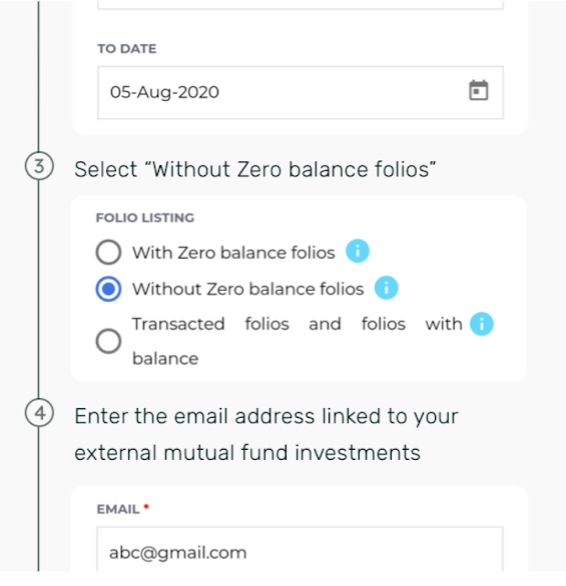
Please follow the steps carefully to ensure that your external mutual funds are imported properly
Step 2: Receive and download the CAS PDF in email inbox (Subject “Consolidated Account Statement — CAMS Mailback Request”)The email will look something like this
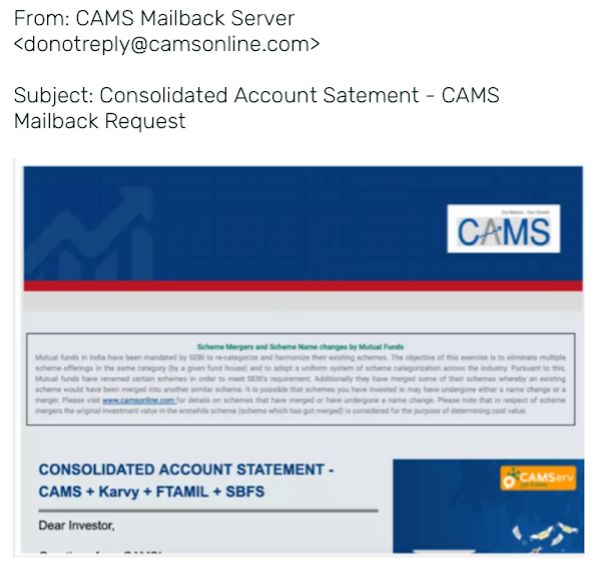
Tip: Please note that if you have used multiple emails while making the investments, then you’ll need to generate one CAS per email that you want to import
💡But PDF? 💡
CAS is a PDF statement, how do you convert it into a parseable format like CSV or JSON, or Excel?Turns out, this is quite a cumbersome process and requires high precision when done at scale.
Introducing CASParser, a simple tool that allows you to convert your CAS PDF to a parseable format like CSV/Excel/JSON by simply uploading your PDF.
CASParser.in also offers a robust API that allows you to offer mutual fund portfolio tracking features as available in apps like Paytm Money, Groww, etc
Step 3. Send the PDF to the CAS Parser API along with the PDF password as a URL or as a File object. Check out the API documentation here
But how do I convert CAS PDF without an API?
Coming Soon — Web tool to convert CAMS/Karvy CAS to Excel/CSV with a click of a button! Stay tuned for more :)
🚀 Why CASParser?
- CAS Parser is a Developer-First Product. It is designed to be used by Developers from the ground up.
- State-of-the-art DevOps designed to be always Up & Running.
- Encrypted Data Protection — Your customers’ information and your data need to be safeguarded. That’s why we do not store any information on our servers.
- Dedicated Customer Support — Our support team can give you information and guidance when you need it most
- AI-Powered Parsing — With a 95% PDF Parsing Rate, we can parse almost all transactions in any given CAS PDF
- Precise Data Extraction — State of the Art parsing technology used to parse the PDF so that no data point goes missing
- Handle Dividend Transactions — Detect Dividend transactions in CAS Statements with ease
- Detailed Transaction Analysis — Retrieve all Data points in-details from the CAS Statements
- Fraud Prevention — Prevent Fraudulent statements by cross-checking Investor’s information like Name, Address, PAN, Email, etc
- Track your User’s Portfolios — Build a Better User Experience by checking your calculating your Customer’s Portfolio Health and provide recommendations to manage Risk
- Detect Switch Transactions — Both Switch In/Out Mutual Fund transactions from Direct to Regular and/or vice-versa funds
- Find ISIN Security Details — Be it a Debt, or Equity, or any other fund, CASParser will provide you with its security details like ISIN for both Growth and Dividends
- Real-time NAV rates — Get the latest valuation of the parsed folios with ease!
- The best part? Money-back GuaranteeSee any discrepancies in the data? Write to us and get API request credits back to your plan’s quota
Head over to CASParser.in for a glance
What is NAV?
NAV (or Net Asset Value) is the value of a mutual fund’s net asset value per share which is calculated after deducting expenses and liabilities from its total assets. Mutual fund NAVs can vary each day as stocks are bought and sold or their values change based on market conditions.Basically, the NAV of a mutual fund by dividing the total net assets of the fund by the total number of units issued to investors.When it comes to investing, certain terms have special significance. For mutual fund investors, net asset value (NAV) is one such term. Whenever you attempt to buy or sell mutual fund units, this acronym comes up.
In simple terms, NAV is the per-unit market value of a mutual fund.
How does the NAV of a Scheme compare to a Stock’s price?
Many investors are confusing the NAV with the stock price. So, when they’re planning to invest, they think a lower NAV means a cheaper price and thus a better investment. Let’s see why this is incorrect.
When a company becomes public, its shares are available to investors for purchase. The cost of a company’s shares is stated on the stock exchange. That is the stock market value of its shares. Factors such as the demand-supply status and the strength of the company affect the price of its shares. Therefore, the stock market price is different from its book value.
For a Mutual Fund scheme, there is no such thing as unit market price. We buy units at their book value. NAV of a scheme is its book value of a unit. Hence, the market price of a company’s stock is very divergent to the NAV of an MF scheme.
What is ISIN?
The International Securities Identification Number (or ISIN) uniquely identifies a security. The ISIN code system is maintained by the International Securities Identification Number Agency (ISINAA). The ISIN code system was created to replace older systems that had been used to ensure consistency in identifying securities around the world. Today, there are over 30,000 securities that have been assigned an ISIN code.
All Mutual Fund Scheme are can be identified by a unique ISIN code
How to find ISIN of a Mutual Fund Scheme?
- Visit AMFI
- Click on the latest NAV’s
- Choose the mutual fund company, and other information related information to your MF scheme.
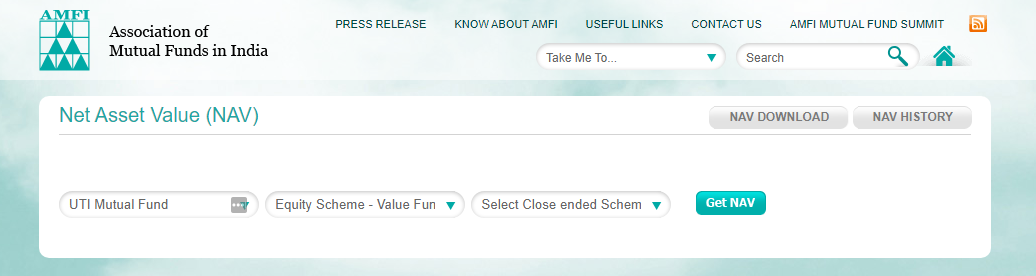
- Click on “Get NAV”

This is quite some work, finding information about each scheme you own?
CAS Parser’s Portal does everything for you in a SINGLE click.
Completely FREE. Try now — https://app.casparser.in/
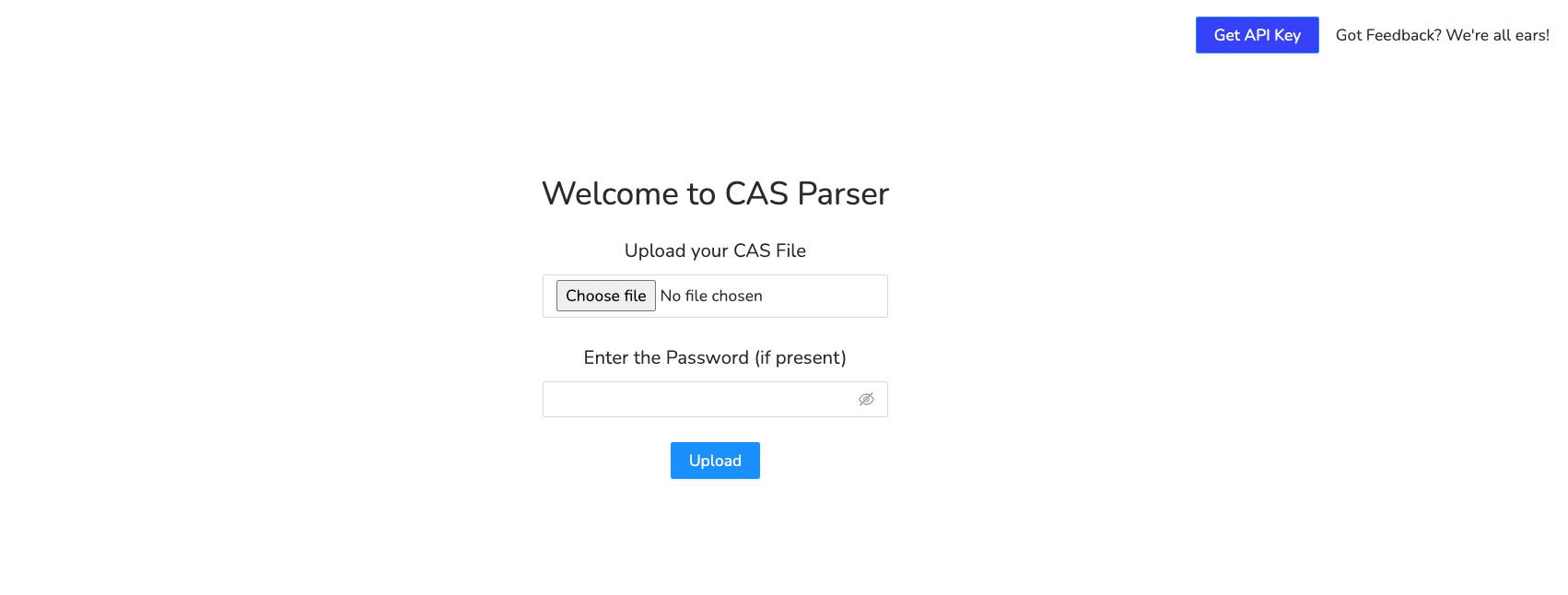
It allows you to simply upload your CAS PDF and shows all the information about your portfolio including the latest NAV rates, ISIN number, etc — This way allowing you to keep track of your portfolio and being able to independently manage your own portfolio, or manage your client’s portfolio.
If you’re looking to build a portfolio tracking module for your own app or website — Checkout our API offering here.
Looking for custom solutions? Write to me at sam[ at ] sameerkumar.website
Let me know what you think in the comments below :)
Until next time,
Sameer from CASParser.in